RESPECT
INTEGRITY
EFFORT
Main Menu
All students must bring their own personal laptop device to all of their classes. Students will be able to connect their devices to the school wireless and students will be provided filtered internet access whilst at school. The College will grant access to the school’s wireless network, internet, Office 365 and printing. Any use of the wireless network entails personal responsibility as well as compliance with the Carrum Downs Secondary College Acceptable Use Policies.
Some benefits of students having their own devices:
Option 1: Students bring an existing device from home that meets our specifications.
Option 2: Parent purchase or finance a new device from a supplier.
Our Department of Education approved supplier Edunet (outlined below), handle the supply of devices for many schools and can provide advice about suitable laptops for school use. The College has no formal relationship with this vendor and receives no financial benefit if you choose to purchase from this vendor.
To access the Edunet portal go to: https://cdsc.technologyportal.com.au/
Access Code: CDSC
Option 3 (Financial Assistance): The college will provide assistance to families who may not have the capacity to purchase or lease their own computer.
If you are having difficulty in acquiring a device please contact the front office and arrange an appointment with the Business Manager.
We accept a broad range of devices so that families have the flexibility to use their existing devices. We are aware that there are several cheap options available through large retailer, however our recommendation is to spend a little more to get a device that is hardy and will last through the stresses of school life.
Requirements:
Further Recommendations: